Real iPhone 6 VS Fake iPhone 6

1. Check The App Store
2. File Manager
3. Updating iPhone 6
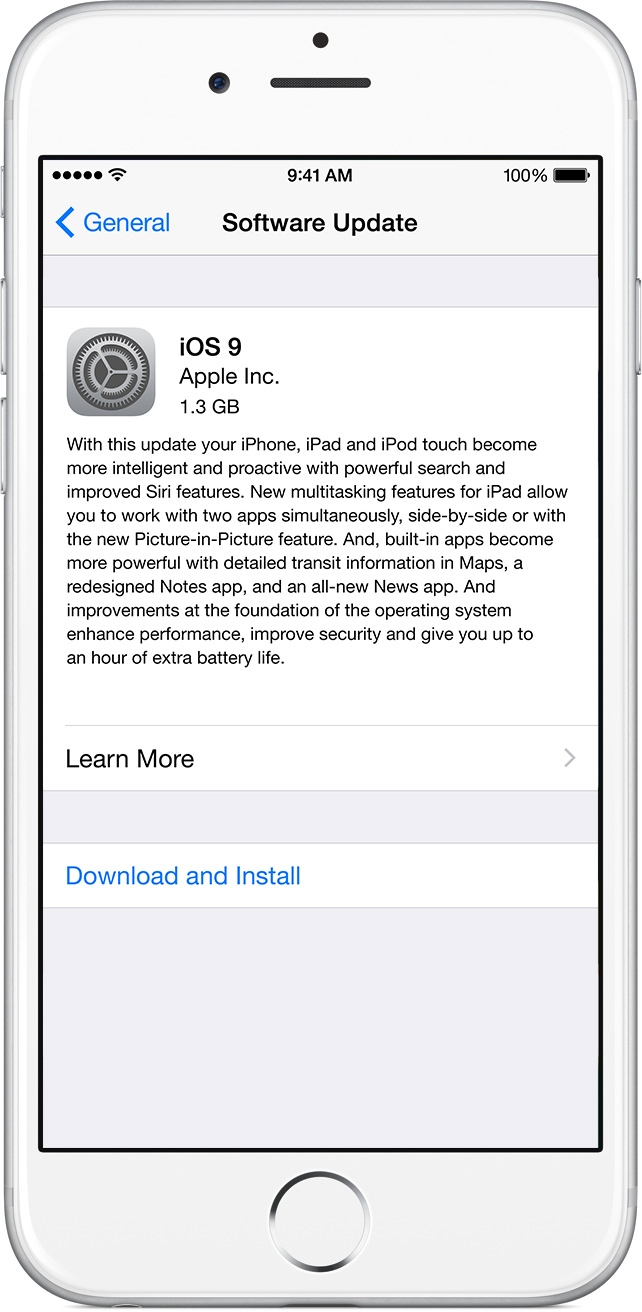
4. App Icons
5. Memory Card

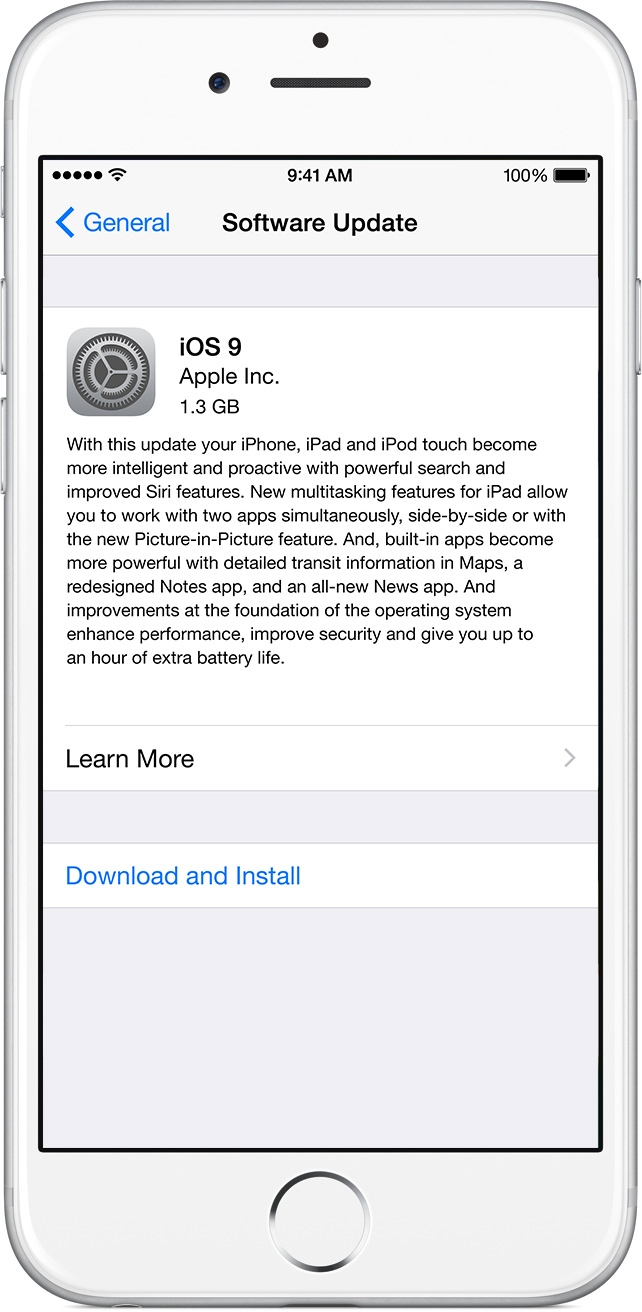
 How To Take Screenshot on Webpages
How To Take Screenshot on Webpages
 How to Display My Computer Icon on the Desktop in Windows 7, 8, or 10
How to Display My Computer Icon on the Desktop in Windows 7, 8, or 10
 Make Money from Your Website
Make Money from Your Website
 How To Create a Blog With Google Blogger
How To Create a Blog With Google Blogger
 How To Install Windows 8 or 8.1 From a USB Device
How To Install Windows 8 or 8.1 From a USB Device
 Use Airtel Subscription on PC
Use Airtel Subscription on PC
 Make a Minimum of $10 Daily Online
Make a Minimum of $10 Daily Online
 How to Unlock Huawei E303 Modems without Paying a Dime
How to Unlock Huawei E303 Modems without Paying a Dime
 10 Beautiful and Awesome Free Blogger Templates
10 Beautiful and Awesome Free Blogger Templates
Imitation or counterfeiting is now one of the fastest growing and profitable industries in the world. Counterfeiting comes in various forms whether in mobile phone, cosmetic products, clothing, shoes and many more. In mobile technology, fake phones are rampant. These phones commonly has lower price than the original one which seemed to be an attractive factor to a buyer. A vigilant user can differentiate a real from a fake one with the physical design to the operating system any cheap mobile phone has. The quality of your phone will be a mirror of what your phone can do. Using a fake mobile phone gives you low quality of services too in which will lead a user to switch to another phone again. Could you see it? The customer satisfaction is not met when you’re using a fake. Try not to settle to low quality phone instead use a high quality for long lasting usage and will meet your satisfaction. Fake products will just put you to danger because of low quality components.
ReplyDelete