What is blog? Blog stands for Web-Blog and it is use for the purpose of sharing virtually anything such as knowledge, opinion, photos, music, event, poetry/poem, etc.
What is Blogger?
www.blogger.com is refer to as Blogger and it is a rich tool or website that can be use to make quality blogs for free.
Before, creating a blog can be a tedious task because you have to learn some web languages such as: CSS or HTML or PHP. But now you can set up a blog without knowing any of the Languages listed above with the help of the WYSIWYG interface. But knowing those languages will help to add up some spices to your blog.
Blogger is the best free blogging platform to create an excellent blog. Setting up a blog with Blogger or Blogspot blogging platform can be set up in five minutes. So before you start your blogging career, there are some things you have to understand.
1. The type of your blog – There are mainly three types of blogs namely:
- Personal Blog
- Collaborative Blog i.e. it involve more than one author
- Topical Blog i.e. it is based on a particular subject
2. Make sure the blog you want to create provides value and reflects your goals to your readers
3. You must make a decision on how often you will be posting on your blog.
4. Before creating your blog, make sure you have at least five stuffs you’re going to post to avoid an empty blog.
5. You need to have an idea of how you want your blog to look like in terms of color and design.
Steps to Create a Blog with Blogger Service
1st Step. You need a Google Account (Gmail Account). You can get one from
www.gmail.com
2nd Step. After securing a working gmail account, proceed to register a blog at
www.blogger.com then click the sign up button on the top right corner.
3rd Step. Next, fill the form with the appropriate and required information and then click the continue button.
4th Step. You’re now required to fill your Blog Title and URL in the appropriate field. Now you need to choose a title for your blog and URL that best describes your organization then click continue.
5th Step. The next thing to do now is to choose a template from Blogger templates library (You can change this templates at any time).
6th Step. Your blog is now ready, and you need to start posting. Posting on blogger blog platform is quite easy that a person with little knowledge of computer can do. You just have to master each feature.
7th Step. Now that your blogger blog is ready, you need to make it more exiting, unique and professional by getting a domain name for your blog.
8th Step. For questions, tips and information, you can visit Blogger’s helpful site.
If you encounter any difficulties in the course of the registration and setting up, use the comment box for help.

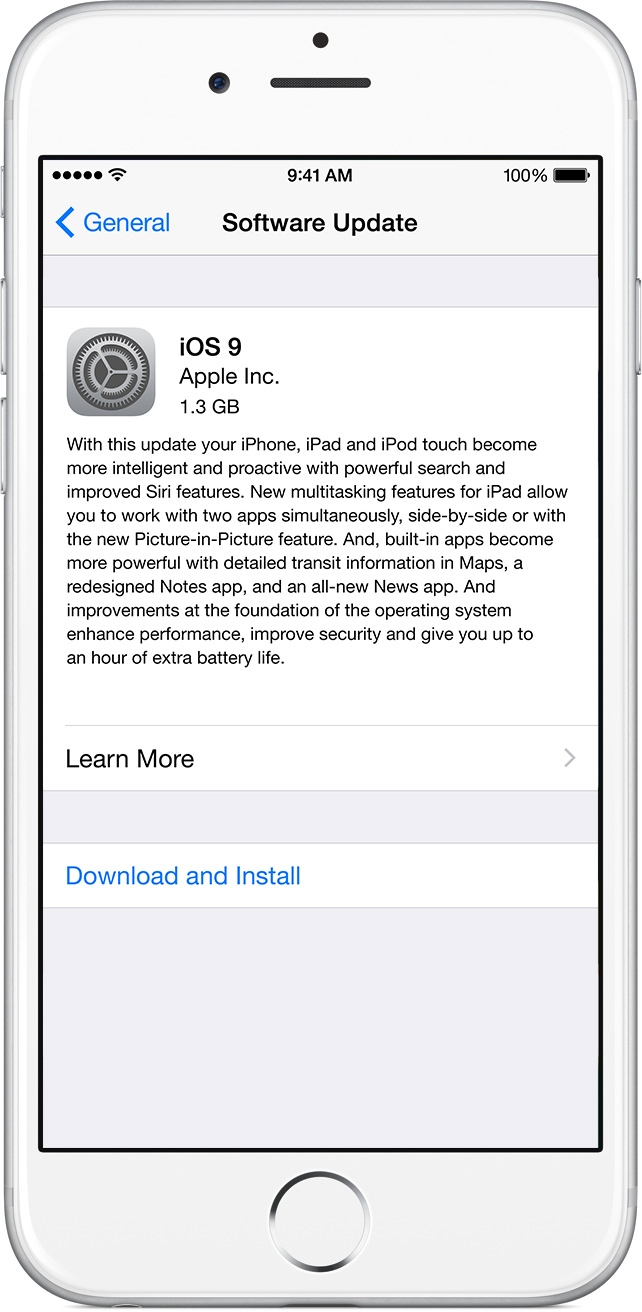

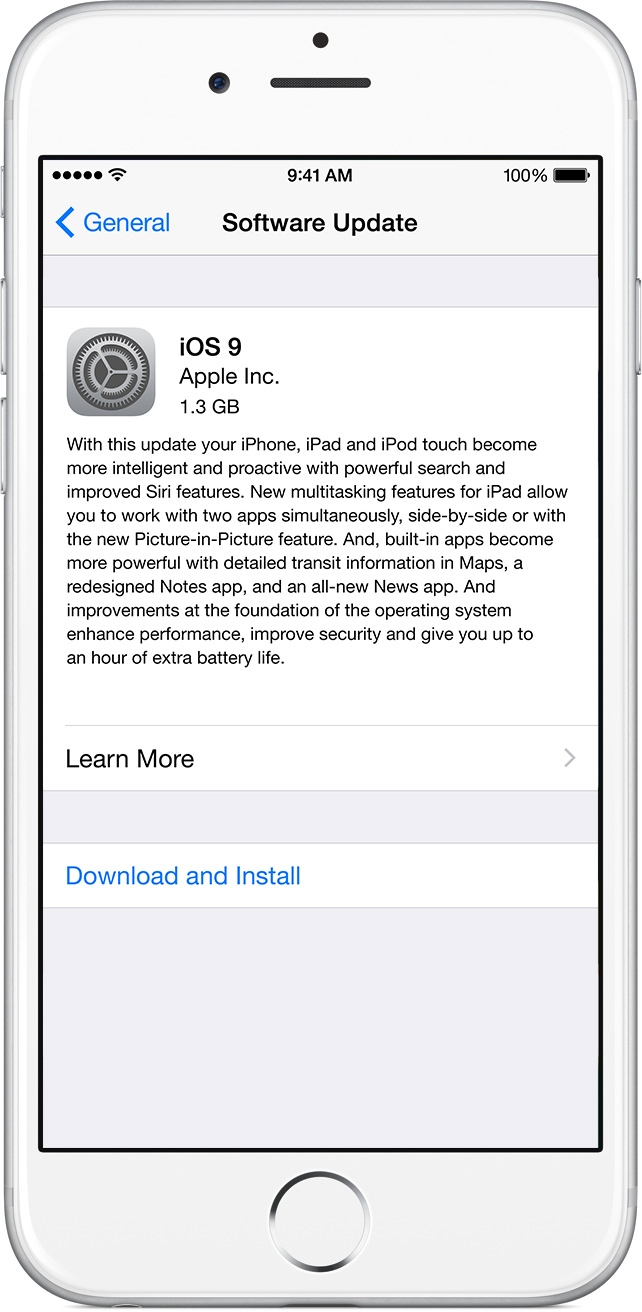
 How To Install Windows 8 or 8.1 From a USB Device
How To Install Windows 8 or 8.1 From a USB Device
 How to Display My Computer Icon on the Desktop in Windows 7, 8, or 10
How to Display My Computer Icon on the Desktop in Windows 7, 8, or 10
 Make a Minimum of $10 Daily Online
Make a Minimum of $10 Daily Online
 How to Unlock Huawei E303 Modems without Paying a Dime
How to Unlock Huawei E303 Modems without Paying a Dime
 How to Transfer Data For XP to Windows 7, 8, or 8.1
How to Transfer Data For XP to Windows 7, 8, or 8.1
 How To Take Screenshot on Webpages
How To Take Screenshot on Webpages
 10 Beautiful and Awesome Free Blogger Templates
10 Beautiful and Awesome Free Blogger Templates
 How To Create a Blog With Google Blogger
How To Create a Blog With Google Blogger
 Use Airtel Subscription on PC
Use Airtel Subscription on PC